Why perform data validation?

When moving and merging data it’s important to make sure data from different sources and repositories will conform to business rules and not become corrupted due to inconsistencies in type or context. The goal is to create data that is consistent, accurate and complete so to prevent data loss and errors during a move.
When is data validation performed?
In data warehousing, data validation is often performed prior to the ETL (Extraction Translation Load) process. A data validation test is performed so that analyst can get insight into the scope or nature of data conflicts. Data validation is a general term and can be performed on any type of data, however, including data within a single application (such as Microsoft Excel) or when merging simple data within a single data store.
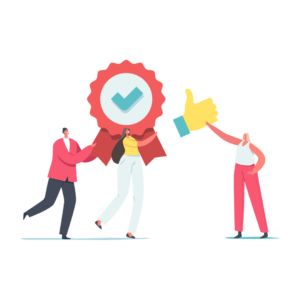
Data Type Check
Code Check
Range Check
Format Check
Consistency Check
Uniqueness Check
Practical Example
Consider the example of a retailer that collects data on its stores but fails to create a proper check on the postal code
The oversight could make it difficult to leverage the data for information and business intelligence. Several problems can occur if the postal code is not entered or entered improperly.
It can be difficult to define the location of the store in some mapping software. A store postal code will also help generate insights about the neighborhood where the store is located. Without a data check on the postal code, it is more likely to lose the value of data. It will result in further costs if the data needs to be recollected or the postal code needs to be manually entered.
A simple solution to the problem would be to put a check in place that ensures a valid postal code is entered. The solution could be a dropdown menu or an auto-complete form that allows the user to choose the postal code from a list of valid codes. Such a type of data validation is called a code validation or code check.
.

Data Validation in Excel
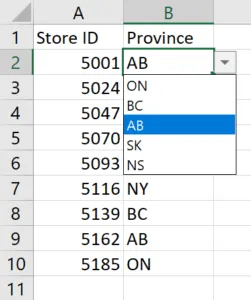
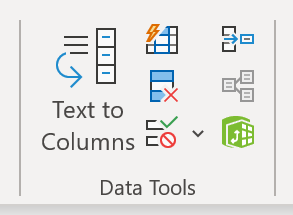
Additional Resources
Thank you for reading CFI’s guide to Data Validation. In order to help you become a world-class analyst and advance your career to your fullest potential, these additional resources will be very helpful:
- Free Data Science Course
- Big Data in Finance
- Data Tables
- Business Intelligence vs. Data Science
- Data Warehouse

Data Structuring
Give the best quality of security systems and facility of latest technology for the people get security.

IT Consultancy
Give the best quality of security systems and facility of latest technology for the people get security.

Marketing Strategy
Give the best quality of security systems and facility of latest technology for the people get security.
